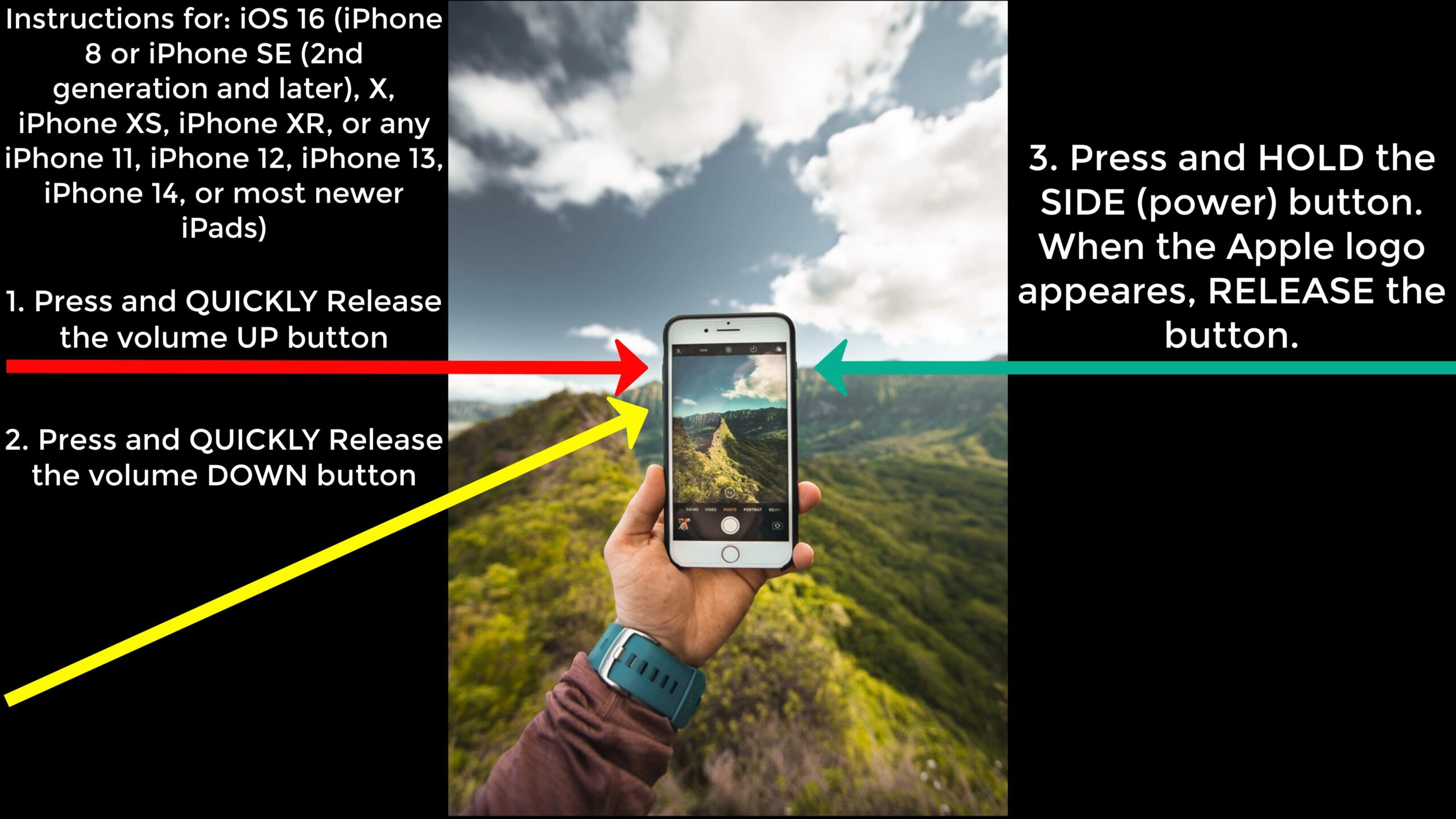FULL VIDEO REVIEW:
In this video, we talk about How to Force Restart your iPhone, to help you possibly fix your phone if it is charged but you have a black screen, or the phone is on but stuck and will not let you move forward. We cover most major iPhones from iOS 16 (iPhone 8 or iPhone SE (2nd generation and later), X, iPhone XS, iPhone XR, or any iPhone 11, iPhone 12, iPhone 13, or iPhone 14, or most newer iPads). In a separate section, we also cover the procedure to force restart an iPhone 7 and at the tail end of the video we cover the iPhone 6s and iPhone SE (1st generation) procedures for a force restart.
https://youtu.be/u3Sqb_4CFSc
How To Steps
IOS 16 (iPhone 8 or iPhone SE (2nd generation and later), X, iPhone XS, iPhone XR, or any iPhone 11, iPhone 12, iPhone 13, or iPhone 14, or most newer iPads)
iPhone 7
iPhone 6s or iPhone SE (1st generation)
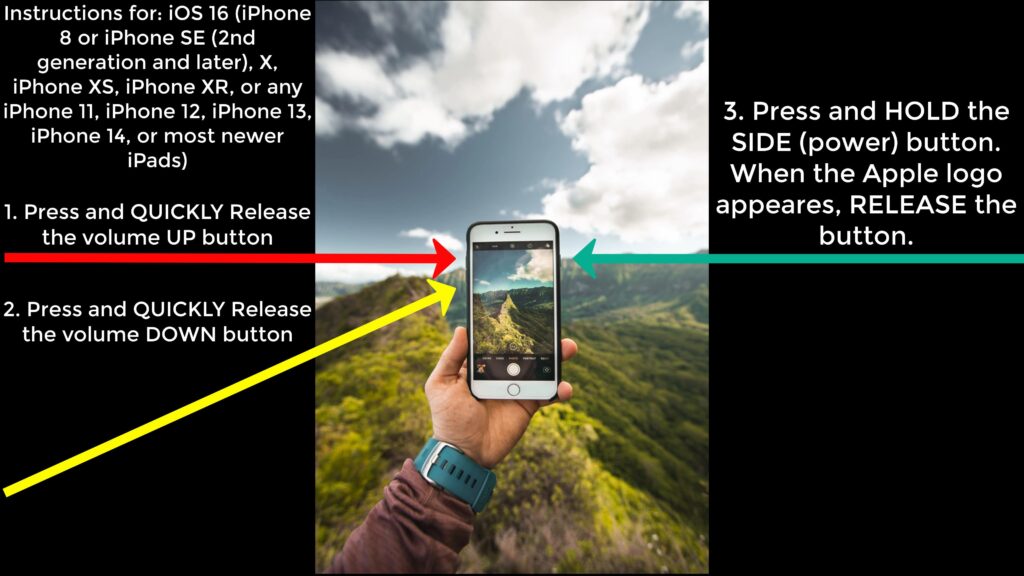
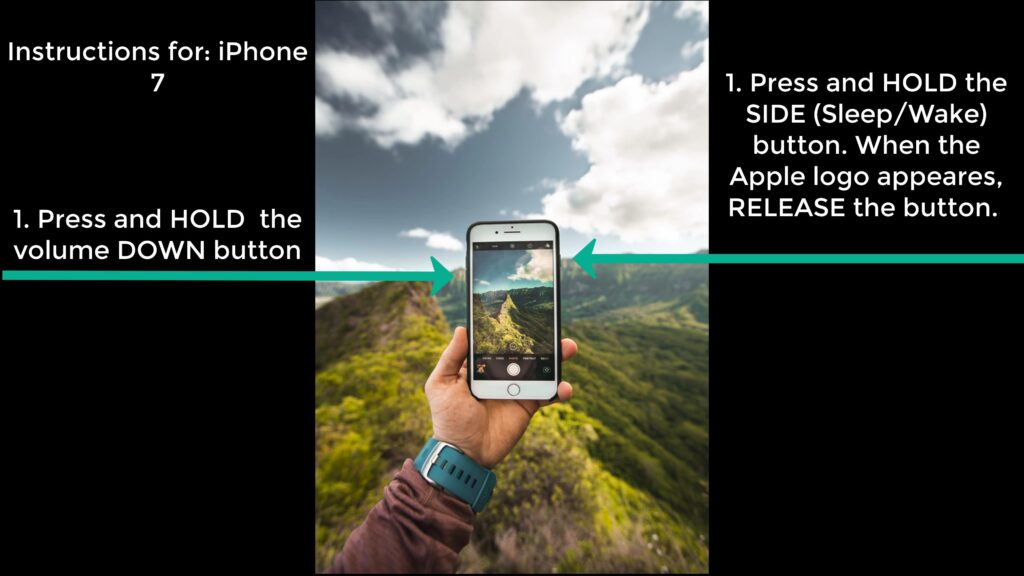
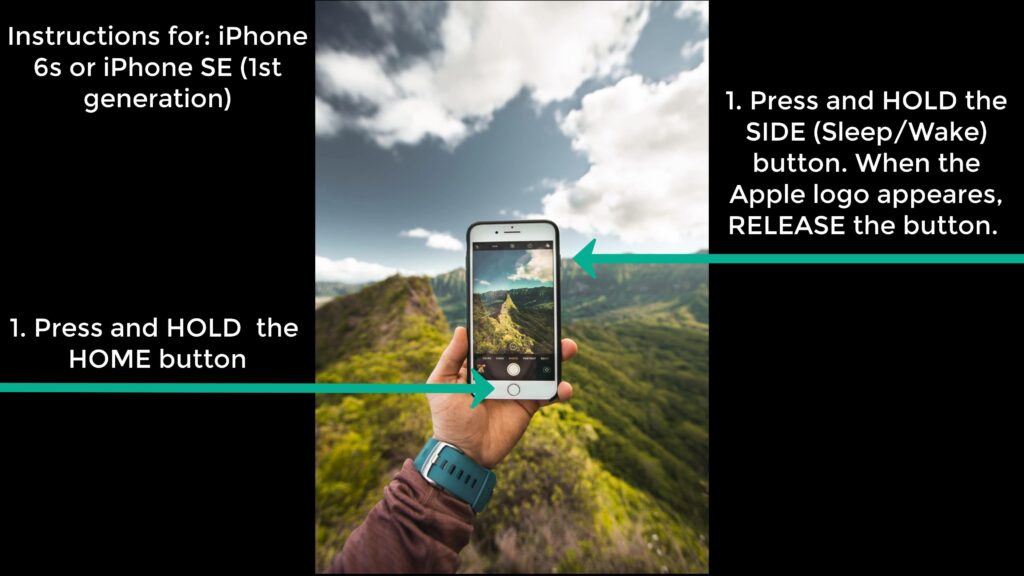
Press and QUICKLY release the volume up button > Press and QUICKLY release the volume down button > Press and HOLD the SIDE (power) button, when the Apple logo appears, RELEASE the side button.
Press and HOLD the Volume DOWN button AND the SIDE (sleep/wake) button, when the Apple logo appears, RELEASE BOTH of the buttons.
Press and HOLD the Volume HOME button AND the SIDE (sleep/wake) button, when the Apple logo appears, RELEASE BOTH of the buttons. (NOTE: on the SE (1st generation) the side button referred to in the picture is actually at the TOP)
Conclusion
A force restart maybe needed because of several factors such as:
- You have tried to charge the phone using a wire or the magsafe charge but the phone is not starting up and showing a black screen of death. (Since you have tried two different methods of charging the phone a force restart may work)
- You may also need to restart the phone if your phone is stuck due to a pop up or other reason and you can not get past it without a force restart.
This video and blog posts clearly shows you how to force restart many different models of iPhones.
*SUBSCRIBE LINK:* SUBSCRIBE NOW
PRODUCT DETAILS
- N/A
Suggestions for the Manufacturer
- N/A
OTHER VIDEOS / Blog Post Recommendations
- N/A
References:
- N/A
IMPORTANT
Thank you for your support please remember to like and subscribe, ring the notification bell and leave a comment!!
*SUBSCRIBE LINK:* SUBSCRIBE NOW