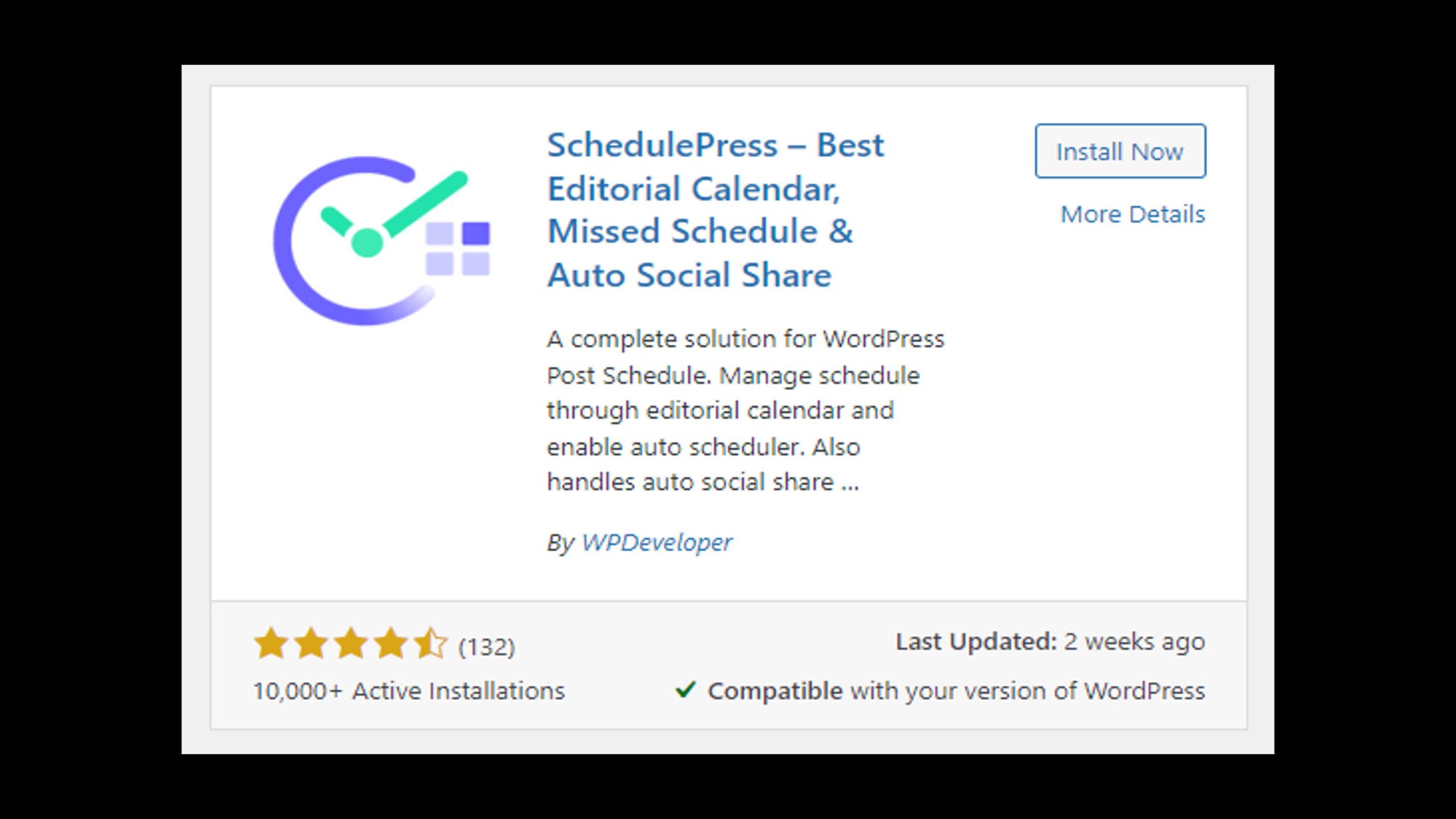FULL VIDEO REVIEW:
In this video, we talk about the SchedulePress plugin for WordPress. Essentially it allows us to schedule a post, so we can create a draft and instead of publishing it right away we can choose a time and date we want it to be published. It likely has options to publish your post to other social media platforms besides WordPress, but we have not explored those yet. Currently, the free version only supports publishing the posts at a scheduled time, but you would need the pro version to Republish the post at a given time or remove a post at a given time, those are not currently needed for us so the free version suits us well. This application supports apps such as Elementor where after this plugin is activated if you go to the same drop-down menu where you would be selecting “PUBLISH” (the green button) now you will see an option for SchedulePress. It gives you the option to select the time the post gets published.
https://youtu.be/Qghz3hWbH-A
How To Steps
-
- Login to WordPress admin page
- Plugins > Add New > SchedulePress > Install >Activate
- If you use Elementor then inside the Publish drop down menu you will see an option for SchedulePress.
Conclusion
SchedulePress is a great plugin and we highly recommend it, it has worked well for our needs thus far. We may consider looking into the pro version for additional features. We also wish to explore the other social medias Schedule Press allows us to post besides WordPress (we have not explored that to date).
*SUBSCRIBE LINK:* SUBSCRIBE NOW
PRODUCT DETAILS
- N/A
Suggestions for the Manufacturer
- N/A
OTHER VIDEOS / Blog Post Recommendations
- N/A
References:
- N/A
IMPORTANT
Thank you for your support please remember to like and subscribe, ring the notification bell and leave a comment!!
*SUBSCRIBE LINK:* SUBSCRIBE NOW