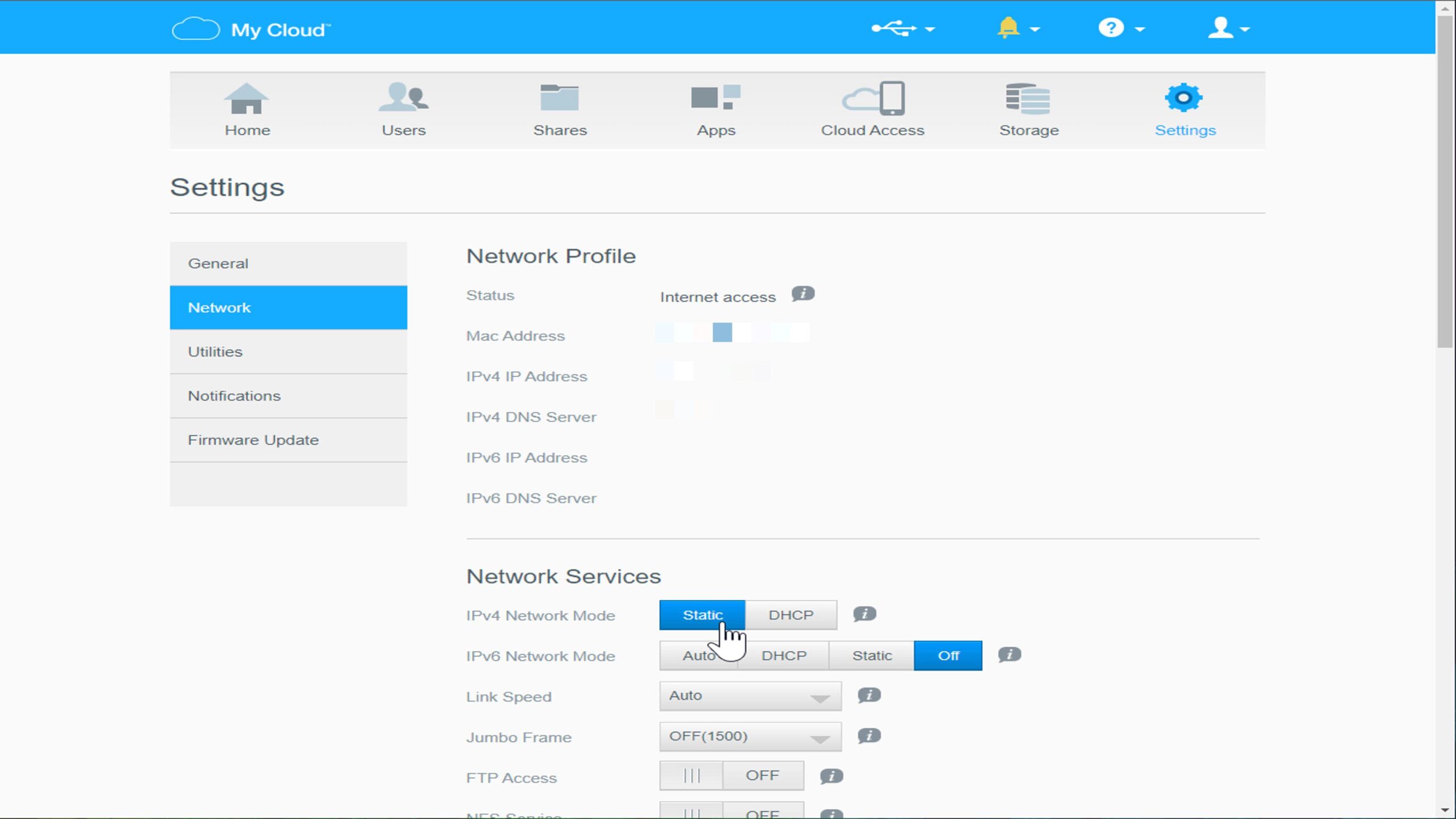FULL VIDEO REVIEW:
In this video, we talk about why your NAS (Network Access Storage) OR your External Storage OR DEVICE KEEPS DISCONNECTING. In my case, I was dealing with My Cloud EX2Ultra and because it kept disconnecting, we wanted to take the drives out of the device and then toss it out the nearest window, but calmer minds prevailed, and we figured out how to fix it. Our suspicion is it will MOST LIKELY be the first solution for most people, but I have provided some GENERAL alternative strategies if the first solution does not solve your problem. Remember as always the whole write-up is on our blog page so after you watch the video you can visit there (location in the description).
https://youtu.be/8d0YSZnTfxY
How To Steps
-
- MOST LIKELY CAUSE: You need to have a RESERVED (STATIC) IP address in your router and assign it to the device in question. Video talks about this at great length. (if possible use static IPs outside of your DHCP range)
- On your DEVICE update to a STATIC IP and provide the necessary information you can gain form your router. (You will need to get your Devices MAC address so you can let your router know)
- On your ROUTER create a RESERVED (Static) IP that your DEVICE will be using.
- VERIFY you have the LATEST firmware update on your DEVICE.
- Recommend: Setting that to Automatic updates.
- VERIFY you have the LATEST firmware update on your ROUTER.
- Recommend: Setting that to Automatic updates.
- Check your data and time as well as your time zone on your ROUTER.
- Check and verify the SAME date/time AND time zone are present on your DEVICE.
- Check your ethernet connection and replace wires to verify it is not a faulty wire.
- Might want to investigate using a switch between your router and your device (might be overkill but worth a try).
- MOST LIKELY CAUSE: You need to have a RESERVED (STATIC) IP address in your router and assign it to the device in question. Video talks about this at great length. (if possible use static IPs outside of your DHCP range)
Conclusion
In closing, this was a VERY frustrating problem, one of those problems where you want to pull your drives out of the device and then toss the device out of a window. In our case, it turned out that the DEVICE had a STATIC IP assigned BUT for some reason, the RESERVED STATIC IP got wiped on the router so that IP was getting assigned to other devices so every time the DEVICE tried to use it it would hit a conflict and get disconnected (basically this means the STATIC IP was NOT in parity with the ROUTER and even though the router tried to assign a Dynamic IP to the DEVICE on several occasions the DEVICE always got confused because it keeps trying to get the STATIC IP it has assigned in its setting). In most people’s cases that would not be the reason for such frequent drops but rather most people would run into the issue of getting dropped around every 24 hours when the DHCP lease expires. So most people should just have a RESERVED (STATIC) IP address on their router for the DEVICE in question and then go to that device and set the SAME STATIC IP address that your router is expecting. VERY FRUSTRATING but glad we were able to resolve it.
*SUBSCRIBE LINK:* SUBSCRIBE NOW
PRODUCT DETAILS
- WD 8TB My Cloud EX2 Ultra Network Attached Storage – NAS – WDBVBZ0080JCH-NESN
- Western Digital 4TB WD Red Plus NAS Internal Hard Drive HDD – 5400 RPM, SATA 6 Gb/s, CMR, 256 MB Cache, 3.5″ -WD40EFPX
Suggestions for the Manufacturer
- N/A
OTHER VIDEOS / Blog Post Recommendations
- N/A
References:
- N/A
IMPORTANT
Thank you for your support please remember to like and subscribe, ring the notification bell and leave a comment!!
*SUBSCRIBE LINK:* SUBSCRIBE NOW